How To Withdraw Money (PayPal)
If you’ve earned money from your music releases through Cyicrash, you may be wondering how to withdraw your earnings. One option for payment is through PayPal, and the process is relatively straightforward. Here’s what you need to do:
- Log in to your Cyicrash account
To access your account, go to the Cyicrash website and click on the “Log In” button in the top right corner of the screen.
- Open the dashboard
Once you’ve logged in, you’ll be taken to your dashboard. This can be accessed by clicking on “Dashboard” at the top of the page, or by clicking on the Cyicrash logo in the top left corner of the screen.
- Open the payments page
From your dashboard, click on “Payments” in the left-hand menu. This will take you to a page where you can view your earnings and payment options.
- Click “Withdraw” next to your wallet balance
Under the “Wallet” section of the payments page, you’ll see your current balance. To withdraw money, click on the “Withdraw” button located beneath your balance.
- Choose the amount you want to withdraw
In the withdrawal form, enter the amount you want to withdraw. Note that the minimum amount for a withdrawal is $20 USD.
- Enter your PayPal email address
In the same form, enter the email address associated with your PayPal account. This is where your earnings will be sent.
- Click “Withdraw”
Once you’ve entered the withdrawal amount and PayPal email address, click on the “Withdraw” button at the bottom of the form.
- Wait for your payment to be processed
After you’ve initiated your withdrawal, Cyicrash will process your payment. This typically takes 5-7 business days. Once the payment has been processed, you should receive an email notification from PayPal.
Note: Cyicrash currently only offers PayPal as a payment option for withdrawing earnings. If you don’t have a PayPal account, you’ll need to create one in order to withdraw your earnings.
We hope this guide has been helpful in explaining how to withdraw your earnings through PayPal with Cyicrash. If you have any further questions or concerns, please don’t hesitate to contact our customer support team for assistance.